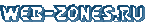Пишем наш код HTML:
Пишем стиль:
Получаем следующий результат:

HTML:
<div class="all">
<div class="lefter">
<div class="text">Hosting</div>
</div>
<div class="left">
<div class="text">Web Design</div>
</div>
<div class="center">
<div class="explainer"><span>Hover me</span></div>
<div class="text">Frontend Development</div>
</div>
<div class="right">
<div class="text">Backend Development</div>
</div>
<div class="righter">
<div class="text">SEO</div>
</div>
</div>
CSS:
body {
font-family: 'Raleway', sans-serif;
background-image: radial-gradient(circle at center, #899Dc4, #495D84);
background-size: cover;
background-repeat: no-repeat;
height: 100vh;
overflow: hidden;
display: flex;
justify-content: center;
align-items: center;
background: radial-gradient(ellipse at bottom, #1b2735, #090a0f);
font-weight: 300;
}
.all {
display: flex;
perspective: 10px;
transform: perspective(300px) rotateX(20deg);
will-change: perspective;
perspective-origin: center center;
transition: all 1.3s ease-out;
justify-content: center;
transform-style: preserve-3d;
}
.all:hover {
perspective: 1000px;
transition: all 1.3s ease-in;
transform: perspective(10000px) rotateX(0deg);
.text {
opacity: 1;
}
& > div {
opacity: 1;
transition-delay: 0s;
}
.explainer {
opacity: 0;
}
}
.left, .center, .right, .lefter, .righter {
width: 200px;
height: 150px;
transform-style: preserve-3d;
border-radius: 10px;
border: 1px solid #fff;
box-shadow: 0 0 20px 5px rgba(100, 100, 255, .4);
opacity: 0;
transition: all .3s ease;
transition-delay: 1s;
position: relative;
background-position: center center;
background-size: contain;
background-repeat: no-repeat;
background-color: #58d;
cursor: pointer;
background-blend-mode: color-burn;
&:hover {
box-shadow: 0 0 30px 10px rgba(100, 100, 255, .6);
background-color: #ccf;
}
}
.text {
transform: translateY(30px);
opacity: 0;
transition: all .3s ease;
bottom: 0;
left: 5px;
position: absolute;
will-change: transform;
color: #fff;
text-shadow: 0 0 5px rgba(100, 100, 255, .6)
}
.lefter {
transform: translateX(-60px) translateZ(-50px) rotateY(-10deg);
background-image: url(https://cdn3.iconfinder.com/data/icons/other-icons/48/organization-512.png);
}
.left {
transform: translateX(-30px) translateZ(-25px) rotateY(-5deg);
background-image: url(https://cdn3.iconfinder.com/data/icons/other-icons/48/creative_draw-512.png);
}
.center {
opacity: 1;
background-image: url(https://cdn3.iconfinder.com/data/icons/other-icons/48/app_window-512.png);
}
.right {
transform: translateX(30px) translateZ(-25px) rotateY(5deg);
background-image: url(https://cdn3.iconfinder.com/data/icons/other-icons/48/cloud_weather-512.png);
}
.righter {
transform: translateX(60px) translateZ(-50px) rotateY(10deg);
background-image: url(https://cdn3.iconfinder.com/data/icons/other-icons/48/search-512.png);
}
.explainer {
font-weight: 300;
font-size: 2rem;
color: #fff;
transition: all .6s ease;
width: 100%;
height: 100%;
background-color: #303050;
background-image: radial-gradient(circle at center top, #cce, #33a);
border-radius: 10px;
text-shadow: 0 0 10px rgba(255, 255, 255, .8);
display: flex;
justify-content: center;
align-items: center;
}
.ref {
background-color: #000;
background-image: linear-gradient(to bottom, #d80, #c00);
border-radius: 3px;
padding: 7px 10px;
position: absolute;
font-size: 16px;
bottom: 10px;
right: 10px;
color: #fff;
text-decoration: none;
text-shadow: 0 0 3px rgba(0, 0, 0, .4);
&::first-letter {
font-size: 12px;
}
}