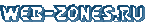Умельцы наверняка быстро найдут данному эффекту применения, пишем простой код HTML:
Пишем стиль с эффектом:
Результат нашего эффекта:

HTML:
<a>???</a>
CSS:
a {
position: relative;
display: flex;
justify-content: center;
align-items: center;
width: 200px;
height: 50px;
background: #fff;
border-radius: 999px;
}
a:hover {
-webkit-animation: burn 1000ms ease-out forwards;
animation: burn 1000ms ease-out forwards;
}
a:hover::before {
content: '';
position: absolute;
left: 40px;
width: 100px;
height: 40px;
background: #ffe66e;
border-radius: 100%;
-webkit-animation: flare 1000ms ease-out forwards;
animation: flare 1000ms ease-out forwards;
}
a:hover::after {
content: '';
position: absolute;
right: 40px;
width: 100px;
height: 40px;
background: #ffe66e;
border-radius: 100%;
-webkit-animation: flare 1000ms ease-out forwards;
animation: flare 1000ms ease-out forwards;
}
@-webkit-keyframes flare {
100% {
-webkit-transform: translateY(-20px) scale(1.5);
transform: translateY(-20px) scale(1.5);
-webkit-filter: blur(10px);
filter: blur(10px);
opacity: 0;
}
}
@keyframes flare {
100% {
-webkit-transform: translateY(-20px) scale(1.5);
transform: translateY(-20px) scale(1.5);
-webkit-filter: blur(10px);
filter: blur(10px);
opacity: 0;
}
}
@-webkit-keyframes burn {
0% {
color: #ff826e;
background: #ffe66e;
box-shadow: 0 0 5px 0 #c8000a, 0 0 5px 0 rgba(230, 30, 10, 0.8), 0 0 5px 0 rgba(230, 230, 10, 0.6);
}
100% {
color: black;
background: white;
box-shadow: 0 -35px 40px 30px rgba(255, 130, 10, 0), 0 -30px 30px 10px rgba(230, 30, 10, 0), 0 -20px 10px 0 rgba(255, 255, 10, 0);
}
}
@keyframes burn {
0% {
color: #ff826e;
background: #ffe66e;
box-shadow: 0 0 5px 0 #c8000a, 0 0 5px 0 rgba(230, 30, 10, 0.8), 0 0 5px 0 rgba(230, 230, 10, 0.6);
}
100% {
color: black;
background: white;
box-shadow: 0 -35px 40px 30px rgba(255, 130, 10, 0), 0 -30px 30px 10px rgba(230, 30, 10, 0), 0 -20px 10px 0 rgba(255, 255, 10, 0);
}
}