Пишем на код HTML:
Пишем наш стиль:
Пишем код js:
Получаем такой результат:

HTML:
<div class="clock" role="img">
<div class="clock__time">
<div class="clock__digits">
<div class="clock__digit" data-digit="0"></div>
<div class="clock__digit" data-digit="1"></div>
<div class="clock__slash"></div>
<div class="clock__digit" data-digit="0"></div>
<div class="clock__digit" data-digit="1"></div>
<div class="clock__slash"></div>
<div class="clock__digit" data-digit="1"></div>
<div class="clock__digit" data-digit="9"></div>
<div class="clock__digit" data-digit="0"></div>
<div class="clock__digit" data-digit="0"></div>
<div class="clock__space"></div>
<div class="clock__digit" data-digit="1"></div>
<div class="clock__digit" data-digit="2"></div>
<div class="clock__colon"></div>
<div class="clock__digit" data-digit="0"></div>
<div class="clock__digit" data-digit="0"></div>
<div class="clock__colon"></div>
<div class="clock__digit" data-digit="0"></div>
<div class="clock__digit" data-digit="0"></div>
<div class="clock__digit" data-digit="A"></div>
<div class="clock__digit" data-digit="M"></div>
</div>
</div>
</div>
CSS:
* {
border: 0;
box-sizing: border-box;
margin: 0;
padding: 0;
}
:root {
--hue: 223;
--bg: hsl(var(--hue),10%,70%);
--fg: hsl(var(--hue),10%,10%);
--primary: hsl(var(--hue),90%,50%);
--trans-dur: 0.3s;
font-size: calc(16px + (48 - 16) * (100vw - 320px) / (2560 - 320));
}
body {
background-color: var(--bg);
background-image: linear-gradient(-45deg,hsla(var(--hue),10%,10%,0.4),hsla(var(--hue),10%,10%,0));
color: var(--fg);
display: flex;
font: 1em/1.5 sans-serif;
height: 100vh;
transition:
background-color var(--trans-dur),
color var(--trans-dur);
}
.clock {
background-color: hsl(var(--hue),10%,80%);
background-image: linear-gradient(150deg,hsla(var(--hue),10%,10%,0),hsl(var(--hue),10%,10%));
border-radius: 0.25em;
box-shadow:
0 0 0 0.125em hsla(var(--hue),10%,10%,0.3) inset,
0 0.25em 0.5em hsla(var(--hue),10%,10%,0.7);
font-size: 0.6em;
margin: auto;
width: 25em;
height: 6.5em;
transition: background-color var(--trans-dur);
}
.clock__colon,
.clock__slash,
.clock__space {
margin: 0 0.25em;
width: 1em;
height: 3.5em;
}
.clock__colon:before,
.clock__digit:before,
.clock__slash:before {
border-radius: 50%;
color: hsl(3,90%,50%);
content: "";
display: block;
margin: 0.0625em;
width: 0.375em;
height: 0.375em;
}
.clock__colon:before {
box-shadow:
0 0.5em 0, 0.5em 0.5em 0,
0 1em 0, 0.5em 1em 0,
0 2em 0, 0.5em 2em 0,
0 2.5em 0, 0.5em 2.5em 0;
}
.clock__digits {
animation: digitsMarquee 10s steps(165) infinite;
display: flex;
}
.clock__digit,
.clock__slash {
margin: 0 0.25em;
width: 2.5em;
height: 3.5em;
}
[data-digit=" "] {
display: none;
}
[data-digit="0"]:before {
box-shadow:
0.5em 0 0, 1em 0 0, 1.5em 0 0,
0 0.5em 0, 2em 0.5em 0,
0 1em 0, 1.5em 1em 0, 2em 1em 0,
0 1.5em 0, 1em 1.5em 0, 2em 1.5em 0,
0 2em 0, 0.5em 2em 0, 2em 2em 0,
0 2.5em 0, 2em 2.5em 0,
0.5em 3em 0, 1em 3em 0, 1.5em 3em 0;
}
[data-digit="1"]:before {
box-shadow:
1em 0 0,
0.5em 0.5em 0, 1em 0.5em 0,
0 1em 0, 1em 1em 0,
1em 1.5em 0,
1em 2em 0,
1em 2.5em 0,
0 3em 0, 0.5em 3em 0, 1em 3em 0, 1.5em 3em 0, 2em 3em 0;
}
[data-digit="2"]:before {
background-color: currentColor;
box-shadow:
0.5em 0 0, 1em 0 0, 1.5em 0 0,
2em 0.5em 0,
2em 1em 0,
0.5em 1.5em 0, 1em 1.5em 0, 1.5em 1.5em 0,
0 2em 0,
0 2.5em 0,
0 3em 0, 0.5em 3em 0, 1em 3em 0, 1.5em 3em 0, 2em 3em 0;
}
[data-digit="3"]:before {
background-color: currentColor;
box-shadow:
0.5em 0 0, 1em 0 0, 1.5em 0 0,
2em 0.5em 0,
2em 1em 0,
0.5em 1.5em 0, 1em 1.5em 0, 1.5em 1.5em 0,
2em 2em 0,
2em 2.5em 0,
0 3em 0, 0.5em 3em 0, 1em 3em 0, 1.5em 3em 0;
}
[data-digit="4"]:before {
box-shadow:
2em 0 0,
1.5em 0.5em 0, 2em 0.5em 0,
1em 1em 0, 2em 1em 0,
0.5em 1.5em 0, 2em 1.5em 0,
0 2em 0, 0.5em 2em 0, 1em 2em 0, 1.5em 2em 0, 2em 2em 0,
2em 2.5em 0,
2em 3em 0;
}
[data-digit="5"]:before {
background-color: currentColor;
box-shadow:
0.5em 0 0, 1em 0 0, 1.5em 0 0, 2em 0 0,
0 0.5em 0,
0 1em 0,
0 1.5em 0, 0.5em 1.5em 0, 1em 1.5em 0, 1.5em 1.5em 0,
2em 2em 0,
2em 2.5em 0,
0 3em 0, 0.5em 3em 0, 1em 3em 0, 1.5em 3em 0;
}
[data-digit="6"]:before {
box-shadow:
0.5em 0 0, 1em 0 0, 1.5em 0 0,
0 0.5em 0,
0 1em 0,
0 1.5em 0, 0.5em 1.5em 0, 1em 1.5em 0, 1.5em 1.5em 0,
0 2em 0, 2em 2em 0,
0 2.5em 0, 2em 2.5em 0,
0.5em 3em 0, 1em 3em 0, 1.5em 3em 0;
}
[data-digit="7"]:before {
background-color: currentColor;
box-shadow:
0.5em 0 0, 1em 0 0, 1.5em 0 0, 2em 0 0,
2em 0.5em 0,
2em 1em 0,
1.5em 1.5em 0,
1em 2em 0,
1em 2.5em 0,
1em 3em 0;
}
[data-digit="8"]:before {
box-shadow:
0.5em 0 0, 1em 0 0, 1.5em 0 0,
0 0.5em 0, 2em 0.5em 0,
0 1em 0, 2em 1em 0,
0.5em 1.5em 0, 1em 1.5em 0, 1.5em 1.5em 0,
0 2em 0, 2em 2em 0,
0 2.5em 0, 2em 2.5em 0,
0.5em 3em 0, 1em 3em 0, 1.5em 3em 0;
}
[data-digit="9"]:before {
box-shadow:
0.5em 0 0, 1em 0 0, 1.5em 0 0,
0 0.5em 0, 2em 0.5em 0,
0 1em 0, 2em 1em 0,
0.5em 1.5em 0, 1em 1.5em 0, 1.5em 1.5em 0, 2em 1.5em 0,
2em 2em 0,
2em 2.5em 0,
0.5em 3em 0, 1em 3em 0, 1.5em 3em 0;
}
[data-digit="A"]:before {
box-shadow:
0.5em 0 0, 1em 0 0, 1.5em 0 0,
0 0.5em 0, 2em 0.5em 0,
0 1em 0, 2em 1em 0,
0 1.5em 0, 0.5em 1.5em 0, 1em 1.5em 0, 1.5em 1.5em 0, 2em 1.5em 0,
0 2em 0, 2em 2em 0,
0 2.5em 0, 2em 2.5em 0,
0 3em 0, 2em 3em 0;
}
[data-digit="P"]:before {
background-color: currentColor;
box-shadow:
0.5em 0 0, 1em 0 0, 1.5em 0 0,
0 0.5em 0, 2em 0.5em 0,
0 1em 0, 2em 1em 0,
0 1.5em 0, 0.5em 1.5em 0, 1em 1.5em 0, 1.5em 1.5em 0,
0 2em 0,
0 2.5em 0,
0 3em 0;
}
[data-digit="M"]:before {
background-color: currentColor;
box-shadow:
2em 0 0,
0 0.5em 0, 0.5em 0.5em 0, 1.5em 0.5em 0, 2em 0.5em 0,
0 1em 0, 1em 1em 0, 2em 1em 0,
0 1.5em 0, 1em 1.5em 0, 2em 1.5em 0,
0 2em 0, 2em 2em 0,
0 2.5em 0, 2em 2.5em 0,
0 3em 0, 2em 3em 0;
}
.clock__slash:before {
box-shadow:
2em 0 0,
1.5em 0.5em 0,
1.5em 1em 0,
1em 1.5em 0,
0.5em 2em 0,
0.5em 2.5em 0,
0 3em 0;
}
.clock__time {
background-color: hsl(0,0%,0%);
display: flex;
align-items: center;
margin: 0.75em 0.5em;
overflow: hidden;
width: calc(100% - 1em);
height: calc(100% - 1.5em);
}
/* Dark theme */
@media (prefers-color-scheme: dark) {
:root {
--bg: hsl(var(--hue),10%,30%);
--fg: hsl(var(--hue),10%,90%);
}
.clock {
background-color: hsl(var(--hue),10%,40%);
}
}
/* Animations */
@keyframes digitsMarquee {
from { transform: translateX(24em); }
to { transform: translateX(-58.5em); }
}
JavaScript:
window.addEventListener("DOMContentLoaded",() => {
const c = new Clock18(".clock");
});
class Clock18 {
constructor(el) {
this.el = document.querySelector(el);
this.init();
}
init() {
this.timeUpdate();
}
get datetimeAsObject() {
const date = new Date();
const Y = date.getFullYear();
const M = date.getMonth() + 1;
const D = date.getDate();
const h = date.getHours();
const m = date.getMinutes();
const s = date.getSeconds();
return {Y,M,D,h,m,s};
}
get datetimeAsString() {
const [Mt,Mo,Dt,Do,Yth,Yh,Yt,Yo,ht,ho,mt,mo,st,so,ap,m] = this.datetimeDigits;
const date = `${Mt}${Mo}/${Dt}${Do}/${Yth}${Yh}${Yt}${Yo}`;
const time = `${ht}${ho}:${mt}${mo}:${st}${so} ${ap}${m}`;
return `${date} ${time}`.trim();
}
get datetimeDigits() {
let {Y,M,D,h,m,s} = this.datetimeAsObject;
// year
const YYYY = `${Y}`.split("");
// month
let MM = `${M}`.split("");
if (M < 10) MM.unshift(" ");
// day
let DD = `${D}`.split("");
if (D < 10) DD.unshift(" ");
// meridiem
const ap = h > 11 ? "P" : "A";
if (h > 12) h -= 12;
if (h === 0) h = 12;
// hour
let hh = `${h}`.split("");
if (h < 10) hh.unshift(" ");
// minute
let mm = `${m}`.split("");
if (m < 10) mm.unshift("0");
// second
let ss = `${s}`.split("");
if (s < 10) ss.unshift("0");
return [...MM,...DD,...YYYY,...hh,...mm,...ss,ap,"M"];
}
timeUpdate() {
// update the `title`
this.el?.setAttribute("title", this.datetimeAsString);
// update the digits
this.datetimeDigits.forEach((digit,i) => {
const digitEl = this.el.querySelectorAll("[data-digit]")[i];
if (!digitEl) return;
digitEl.setAttribute("data-digit",digit);
});
// loop
clearTimeout(this.timeUpdateLoop);
this.timeUpdateLoop = setTimeout(this.timeUpdate.bind(this),1e3);
}
}