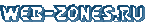Чтобы установить создаем базу и импортирует дамп database\dump\base.sql, переименовываем файл .env.example в корневой папке в .env и прописываем данные базы и домена.
Если при вставки кода панель активируется но не появляется дополнительный пункт меню /application/config/config.php найти последние 2 строки в этом файле и заменить на эти:
Если скрипт не активируется, его можно активировать вручную таблица chatbull_configuration поле licence_key и вставить туда любой код.
Если слатает активация находим в файле /application/controllers/Settings.php
Заменить на это:
Если при вставки кода панель активируется но не появляется дополнительный пункт меню /application/config/config.php найти последние 2 строки в этом файле и заменить на эти:
PHP:
$config['installed'] = 'yes';
$config['validated_code'] = 'yes';Если слатает активация находим в файле /application/controllers/Settings.php
PHP:
function unregister() {
$response = array('errors' => '', 'result' => 'failed');
$license_key = $this->input->post('license_key');
if ($license_key) {
$result = unregister_license_key($license_key);
if ($result->result == 'success') {
// load the file helper
$this->load->helper('string');
if (!$this->config->config_update(array('validated_code' => "no"))) {
$response['errors'] = 'The ' . $this->lang->line('licence_key') . " is not unregistered. Please try again.";
} else {
$response['result'] = 'success';
$response['message'] = $result->message;
$this->configuration->model_data = array('config_value' => '');
$this->configuration->update_where(array('config_option' => 'licence_key'));
}
} else {
$response['errors'] = $result->errors;
}
} else {
$response['errors'] = $this->lang->line('licence_key') . " field is reuired.";
}
return $this->output->set_content_type('application/json')->set_output($this->return_json($response));
}
Код:
function unregister() {
return "";
}