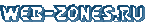Пишем разметку:
Пишем стиль:
Пишем код js:
Смотрим наш результат:

HTML:
<main>
<nav>
<h2>Donut Chart</h2>
</nav>
<section>
<h1>Funding Structure</h1>
<svg viewBox="0 0 400 250">
<!-- viz here -->
</svg>
</section>
</main>
CSS:
@import url("https://fonts.googleapis.com/css?family=Montserrat:600,800");
* {
box-sizing: border-box;
padding: 0;
margin: 0;
}
body {
min-height: 100vh;
color: #434248;
background: linear-gradient(to bottom, #859dfb, #aba7fd);
font-family: "Montserrat", sans-serif;
}
/* horizontally center the container making up the monitor */
main {
background: #ffffff;
width: 80vw;
max-width: 750px;
margin: 1.5rem auto;
box-shadow: 0 2px 15px hsla(0, 0%, 0%, 0.2);
border-radius: 12px;
}
nav {
text-align: center;
background: hsla(0, 0%, 0%, 0.015);
padding: 0.75rem 1rem;
/* position relative for the pseudo element */
position: relative;
}
/* with the pseudo element include three colored dots side by side */
nav:before {
content: "";
position: absolute;
top: 0;
left: 0;
width: 80px;
height: 100%;
background: radial-gradient(
10px 10px at 20px 50%,
#ff5a53 50%,
transparent 50%
),
radial-gradient(10px 10px at 40px 50%, #e7bf2a 50%, transparent 50%),
radial-gradient(10px 10px at 60px 50%, #55c12c 50%, transparent 50%);
}
nav h2 {
font-weight: 600;
letter-spacing: -0.05rem;
font-size: 0.9rem;
}
/* display the heading and svg in a centered column */
section {
display: flex;
flex-direction: column;
align-items: center;
padding: 3rem 1rem;
}
section h1 {
font-weight: 800;
font-size: 1.8rem;
}
/* have the svg occupy a sizeable portion of the wrapping container */
section svg {
margin-top: 2.5rem;
width: 90%;
height: auto;
}
JavaScript:
// input data
const data = [
{
name: 'Public Sale',
percentage: 20, // percentage
value: 80, // millions
color: '#0789F8',
},
{
name: 'Reserved',
percentage: 35,
value: 140,
color: '#F9BA00',
},
{
name: 'Advisors',
percentage: 10,
value: 40,
color: '#FE8C00',
},
{
name: 'Foundation',
percentage: 10,
value: 40,
color: '#A6A8F8',
},
{
name: 'Option pool',
percentage: 12.5,
value: 50,
color: '#47D7A8',
},
{
name: 'Team Tokens',
percentage: 12.5,
value: 50,
color: '#3BCB60',
},
];
// retrieve the svg in which to plot the viz
const svg = d3
.select('svg');
// identify the dimensions of the viewBox to establish the svg canvas
const viewBox = svg.attr('viewBox');
const regexViewBox = /\d+ \d+ (\d+) (\d+)/;
// ! .match() returns string values
const [, viewBoxWidth, viewBoxHeight] = viewBox.match(regexViewBox).map(item => Number.parseInt(item, 10));
// with the margin convention include a group element translated within the svg canvas
const margin = {
top: 20,
right: 20,
bottom: 20,
left: 20,
};
// compute the width and height of the actual viz from the viewBox dimensions and considering the margins
// this to later work with width and height attributes directly through the width and height variables
const width = viewBoxWidth - (margin.left + margin.right);
const height = viewBoxHeight - (margin.top + margin.bottom);
// compute the radius as half the minor size between the width and height
const radius = Math.min(width, height) / 2;
// initialize a variable to have the multiple elements share the same stroke-width property
const strokeWidth = 10;
const group = svg
.append('g')
.attr('transform', `translate(${margin.left} ${margin.top})`);
// DEFAULT CIRCLE
// circle used as a background for the colored donut chart
// add a group to center the circle in the canvas (this to rotate the circle from the center)
const groupDefault = group
.append('g')
.attr('transform', `translate(${width / 2} ${height / 2})`);
// append the circle showing only the stroke
groupDefault
.append('circle')
.attr('cx', 0)
.attr('cy', 0)
.attr('r', radius)
.attr('transform', 'rotate(-90)')
.attr('fill', 'none')
.attr('stroke', 'hsla(0, 0%, 0%, 0.08')
.attr('stroke-width', strokeWidth)
.attr('stroke-linecap', 'round')
// hide the stroke of the circle using the radius
// this to compute the circumference of the shape
.attr('stroke-dasharray', radius * 3.14 * 2)
.attr('stroke-dashoffset', radius * 3.14 * 2);
// COLORED CIRCLES
// pie function to compute the arcs
const pie = d3
.pie()
.sort(null)
.padAngle(0.12)
// use either the value or the percentage in the dataset
.value(d => d.value);
// arc function to create the d attributes for the path elements
const arc = d3
.arc()
// have the arc overlaid on top of the stroke of the circle
.innerRadius(radius)
.outerRadius(radius);
/* for each data point include the following structure
g // wrapping all arcs
g // wrapping each arc
arc // actual shape
line // connecting line
text // text label
g
arc
...
*/
// wrapping group, horizontally centered
const groupArcs = group
.append('g')
.attr('transform', `translate(${width / 2} ${height / 2})`);
const groupsArcs = groupArcs
.selectAll('g')
.data(pie(data))
.enter()
.append('g');
// include the arcs specifying the stroke with the same width of the circle element
groupsArcs
.append('path')
.attr('d', arc)
.attr('fill', 'none')
.attr('stroke', d => d.data.color)
.attr('stroke-width', strokeWidth * 0.8)
.attr('stroke-linecap', 'round')
.attr('stroke-linejoin', 'round')
// hide the segments by applying a stroke-dasharray/stroke-dashoffset equal to the circle circumference
// ! the length of the element varies, and it considered afterwords
// for certain the paths are less than the circumference of the entire circle
.attr('stroke-dasharray', radius * 3.14 * 2)
.attr('stroke-dashoffset', radius * 3.14 * 2);
// include line elements visually connecting the text labels with the arcs
groupsArcs
.append('line')
.attr('x1', 0)
.attr('x2', (d) => {
const [x] = arc.centroid(d);
return x > 0 ? '25' : '-25';
})
.attr('y1', 0)
.attr('y2', 0)
.attr('stroke', ({ data: d }) => d.color)
.attr('stroke-width', 1.5)
.attr('transform', (d) => {
const [x, y] = arc.centroid(d);
const offset = x > 0 ? 20 : -20;
return `translate(${x + offset} ${y})`;
})
.attr('stroke-dasharray', 25)
.attr('stroke-dashoffset', 25);
// include text elements associated with the arcs
groupsArcs
.append('text')
.attr('x', 0)
.attr('y', 0)
.attr('font-size', 8)
.attr('text-anchor', (d) => {
const [x] = arc.centroid(d);
return x > 0 ? 'start' : 'end';
})
.attr('transform', (d) => {
const [x, y] = arc.centroid(d);
const offset = x > 0 ? 50 : -50;
return `translate(${x + offset} ${y})`;
})
.html(({ data: d }) => `
<tspan x="0">${d.name}:</tspan><tspan x="0" dy="10" font-size="6">${d.percentage}% / ${d.value}M</tspan>
`)
.style('opacity', 0)
.style('visibility', 'hidden');
// TRANSITIONS
// once the elements are set up
// draw the stroke of the larger circle element
groupDefault
.select('circle')
.transition()
.ease(d3.easeExp)
.delay(200)
.duration(2000)
.attr('stroke-dashoffset', '0')
// once the transition is complete
// draw the smaller strokes one after the other
.on('end', () => {
// immediately set the stroke-dasharray and stroke-dashoffset properties to match the length of the path elements
// using vanilla JavaScript
const paths = document.querySelectorAll('svg g g path');
paths.forEach((path) => {
const length = path.getTotalLength();
path.setAttribute('stroke-dasharray', length);
path.setAttribute('stroke-dashoffset', length);
});
const duration = 1000;
// transition the path elements to stroke-dashoffset 0
d3
.selectAll('svg g g path')
.transition()
.ease(d3.easeLinear)
.delay((d, i) => i * duration)
.duration(duration)
.attr('stroke-dashoffset', 0);
// transition the line elements elements to stroke-dashoffset 0
d3
.selectAll('svg g g line')
.transition()
.ease(d3.easeLinear)
.delay((d, i) => i * duration + duration / 2.5)
.duration(duration / 3)
.attr('stroke-dashoffset', 0);
// transition the text elements to opacity 1 and visibility visible
d3
.selectAll('svg g g text')
.transition()
.ease(d3.easeLinear)
.delay((d, i) => i * duration + duration / 2)
.duration(duration / 2)
.style('opacity', 1)
.style('visibility', 'visible');
});