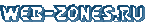Пишем код HTML:
Пишем стиль:
Пишем код js:
Получаем такой результат:

HTML:
<link rel="preconnect" href="https://fonts.googleapis.com">
<link rel="preconnect" href="https://fonts.gstatic.com" crossorigin>
<link href="https://fonts.googleapis.com/css2?family=Protest+Guerrilla&display=swap" rel="stylesheet">
<svg viewBox="0 0 800 200">
<!-- Definieer een patroon voor de tekst -->
<defs>
<pattern id="imagePattern" patternUnits="userSpaceOnUse" width="400" height="400">
<image href="https://iili.io/20FHSCN.png" x="0" y="0" width="400" height="400" />
</pattern>
<!-- Definieer gloedfilter -->
<filter id="glowFilter" x="-50%" y="-50%" width="200%" height="200%">
<feGaussianBlur in="SourceAlpha" stdDeviation="8" result="blurred" />
<feOffset in="blurred" dx="0" dy="0" result="offsetBlurred" />
<feFlood flood-color="cyan" result="glowColor" />
<feComposite in="glowColor" in2="offsetBlurred" operator="in" />
<feMerge>
<feMergeNode />
<feMergeNode in="SourceGraphic" />
</feMerge>
</filter>
</defs>
<!-- Tekst waarop het patroon en de gloed worden toegepast -->
<text id="animatedText" x="50" y="150">web-zones.ru</text>
</svg>
CSS:
body {
background-color: #000;
}
/* Basisstijl voor het SVG-element */
svg {
position: absolute;
top: 30%;
left: 70%;
transform: translate(-50%, -50%);
width: 100%;
height: auto;
}
/* Tekststijl: vul met patroon, en gebruik dikkere stroke */
text {
fill: url(#imagePattern);
font-family: "Protest Guerrilla", sans-serif;
font-size: 50px;
letter-spacing: 5px;
stroke: rgb(130, 217, 252);
stroke-width: 1px;
stroke-dasharray: 500;
stroke-dashoffset: 500;
filter: url(#glowFilter); /* Voeg gloedfilter toe */
}
JavaScript:
// js is for the animation loop for the strokes
const textElement = document.getElementById("animatedText");
function restartAnimation() {
textElement.style.transition = "none";
textElement.style.strokeDashoffset = "0";
setTimeout(() => {
textElement.style.transition = "stroke-dashoffset 3s ease";
textElement.style.strokeDashoffset = "1000";
}, 50);
}
// Start de animatie direct en in een loop
restartAnimation();
setInterval(restartAnimation, 10000);